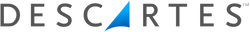How do you know if a new job will cause a drivers’ hours infringement?
Posted by AndrewT on 25th Apr 2022
A customer asked me recently if there was a tool from Descartes that allows them to pre-empt any potential drivers’ hours issues when they look to take on a new job. It appears they may have turned work away through the fear of potential drivers’ hours infringements.
The answer can be found in Descartes Smartanalysis™ tachograph analysis and compliance management software.
Smartanalysis™ comes with Descartes digitaldownloader™ software. This is used to send data from a drivers’ card and VU download tool to Smartanalysis for analysis and reporting of drivers’ hours and tachograh information. One of the most useful functions of the software is the pre-shift checks.
The digitaldownloader™ pre-shift checks will check a driver’s card before they start work. This will help you to see how much work your drivers have done and can do in the future. It will also highlight any messages and infringements.
Existing users of Smartanalysis can enable this feature by simply clicking the ‘Pre-Shift Checks’ button on the main screen of the software. You will need then need to read the drivers’ card as normal. Once it has finished reading the data another screen will appear, showing the Drivers Availability Information, Driver Activity and Messages and Infringements. Once you have checked the information you can either download the information to Smartanalysis, print or cancel depending on the nature of the check.
For operators using ad-hoc or agency staff this can be a vital check before allocating new jobs.
If you are not already using Smartanalysis you can sign up for just £40 per driver per year. Plus new subscribers benefit from two additional months added for free.